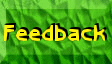| | The Beta Systems Staff Scheduling
/ Planning package is ideal for companies which rely heavily on casual staff, for instance where large seasonal fluctuations are found.
|
 | | Start by setting up a Store Profile:- Contact People.
- Opening & Closing Times.
- A Trading Calendar (which need not be calendar months).
- The floors or divisions within the store.
- The departments within the store.
- The Job Categories which need to be performed.
- Productivity Factors for each Job Category.
- Exceptions such as Public Holidays, etc.
|
 | | Next, add your permanent staff compliment, together with the job category / department in which they work.
|
 | | Now add your casual staff member pool, including multiple possible job categories / departments, and proficiencies for each.
|
 | | Additional details which are entered for both permanent and casual staff members include:- Banking details - allowing you to pay salaries and wages directly into their accounts.
- Full validation is performed on these bank details.
- After hours contact information.
- Normally working times.
- Extended leave periods.
- Multiple Pay Rates.
|
 | | Enter the history (actual figures) for a one year period prior to going "live" in as much detail as you have it.
|
 | | Import facilities make it easy to import this history if you already have these details in a computer readable format.
|
 | | You are now ready to start performing projections.
|
 | | Select a Month / Week, setup any over-riding exceptions (e.g. known strike days, etc).
|
 | | The system can automatically extract last years information for the same trading period (even though the dates may not match up), and project this years figures based on a percentage increase.
|
 | | Fine tune the curves used to perform the projection:- A Monthly curve splits the projection into individual daily figures.
- Daily curves split the projections into hourly figures.
- Department split curves split the projections into the various departments.
- All of the above curves are graphically visible for maximum readability.
|
 | | Set up any absenteeism information.
|
 | | The program will now calculate the required man hours for each hour break (e.g. 1pm to 2pm) with each day of the trading period, for each Job Category, within each Department.
|
 | | You can then perform any manual over-rides required (for instance based on promotions).
|
 | | The program will then automatically allocate staff members to each of the above.
|
 | | Again, you are given the opportunity to manually over-ride this.
|
 | | View a summary report on screen showing where any problem areas are.
|
 | | Lastly, print reports showing a management summary report, summary by department, individual staff member employment contracts, etc.
|
 | | Although this system sounds extremely complicated in this description, it is presented in an easy to understand format.
|